How do I log in to my Pvolve streaming account?Updated 8 months ago
You can log in to your account by visiting our website www.pvolve.com or downloading our mobile app on the App Store or Google Play Store.
Website
- Head to Pvolve.com
- Click on "Streaming Log In" in the top right corner

- Please enter your email and hit "Next"
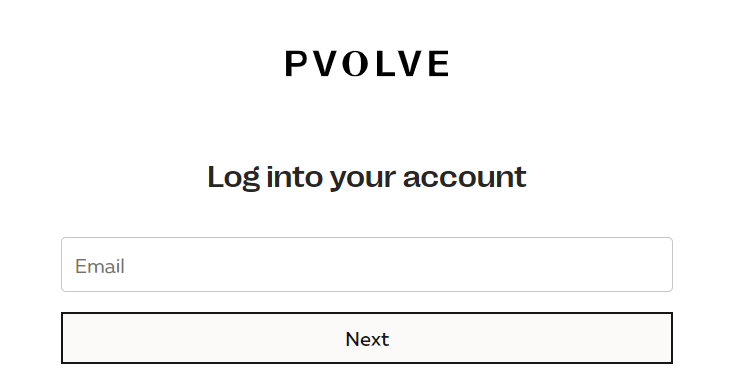
- Please enter your password and click "Log In"
Mobile App
- Please download the Tan Pvolve Streaming App
- Open the app and click "Log in"
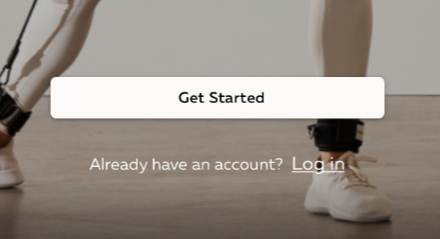
- Please log in using your credentials
Note: If you signed up for Pvolve with Facebook, Apple, or Google, please know those login methods have been deprecated in 2024. If your account is associated with one of these login methods, please reach out to [email protected] for further assistance.
