How do I join my Live Virtual Studio (LVS) class?Updated a month ago
- Log in to your Pvolve streaming account
- Go to the Live tab on the website or open the mobile app and navigate to Live
- Click "Enter Class" to join your session.
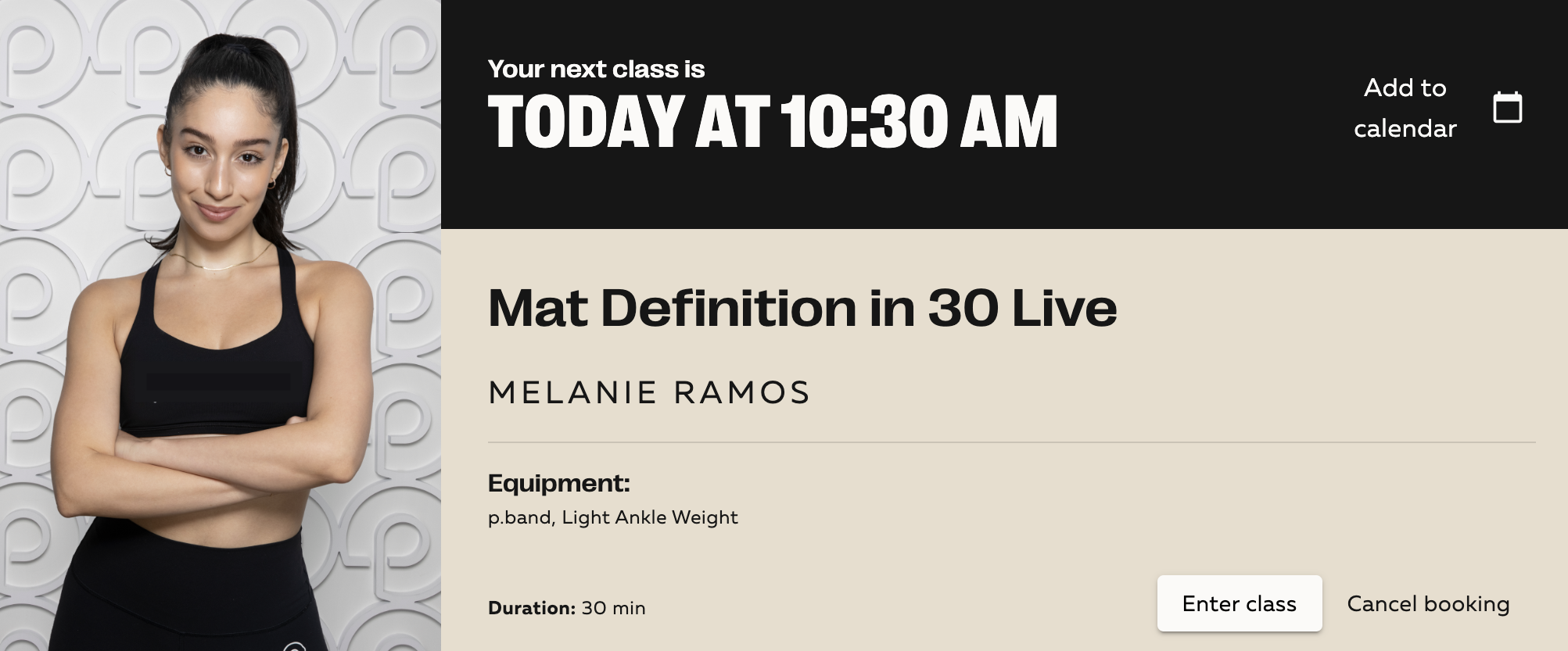
Note: The Enter Class button will become available 15 minutes before your class begins. If you don’t see the option to enter, please confirm that you're signed in to the correct account. For further assistance, contact us at [email protected].