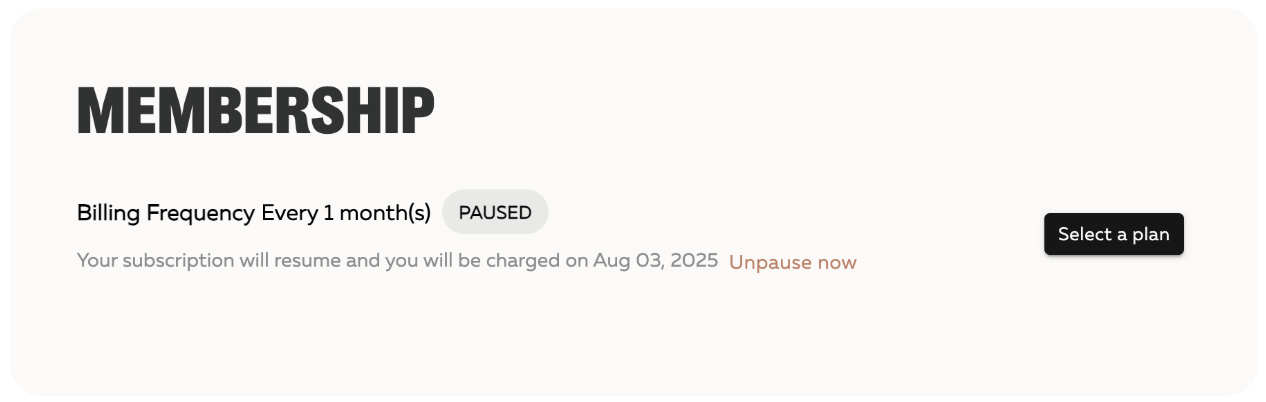How to pause my Pvolve streaming membership?Updated 4 days ago
You can pause your membership anytime from the Membership tab. Ready to get started again? You can unpause it whenever you're ready.
When you pause your membership, it will remain inactive until your resume date. Once it resumes, you'll still have the remaining time you had before pausing. For example, if you had 15 days left, you’ll still have 15 days of streaming before your next renewal. You can pause your membership multiple times if needed.
How to Pause Your Streaming Membership
- Log into your online dashboard and click your initials in the top right-hand corner
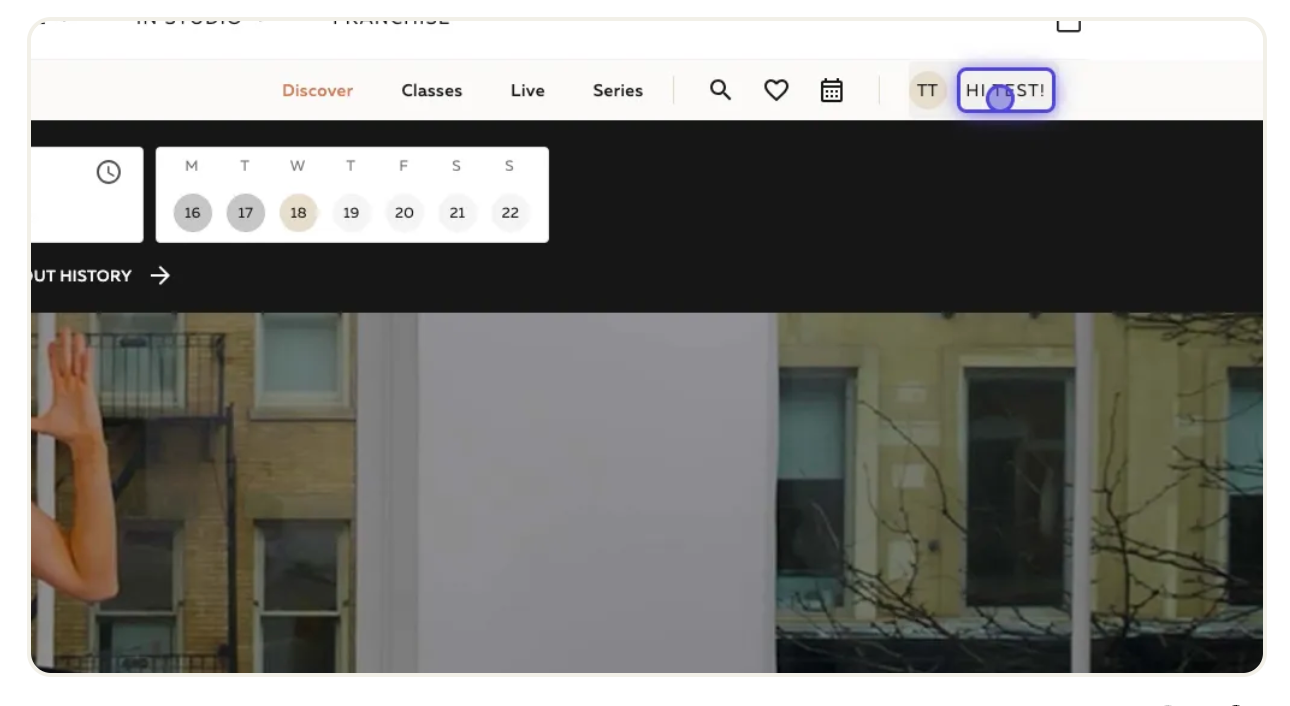
- Next, Click on "MEMBERSHIP"
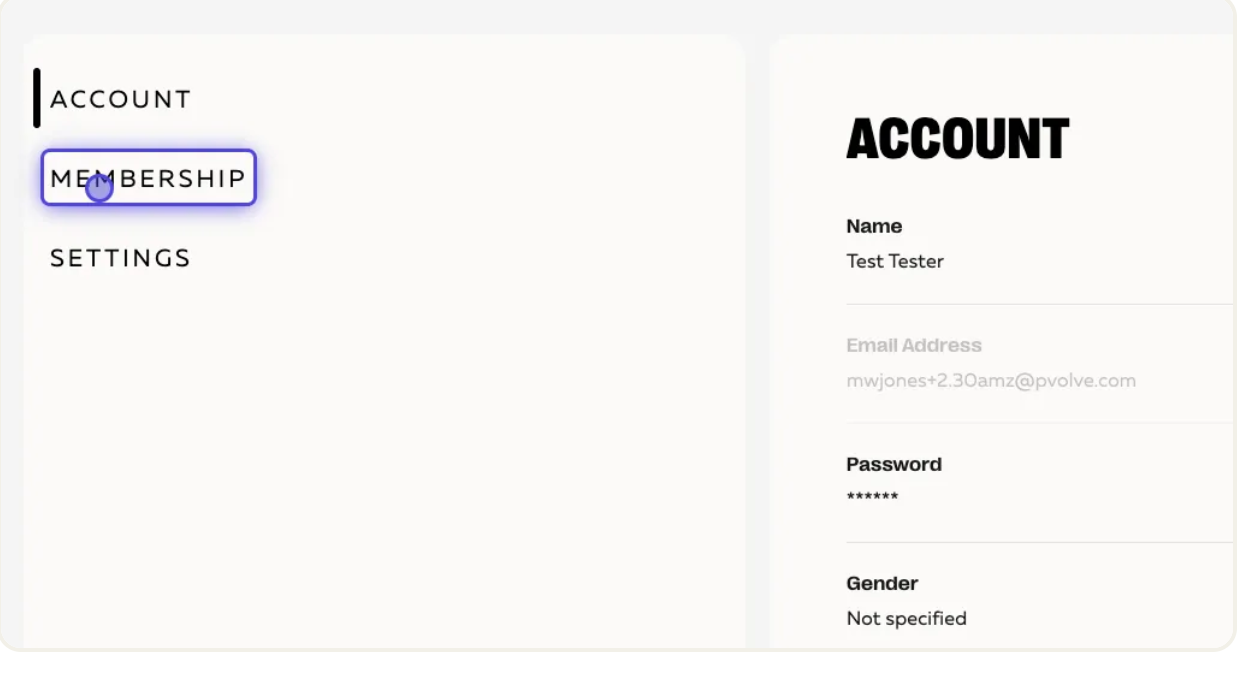
- Click on "Manage"

- Click "Manage this membership" and click "Cancel membership"
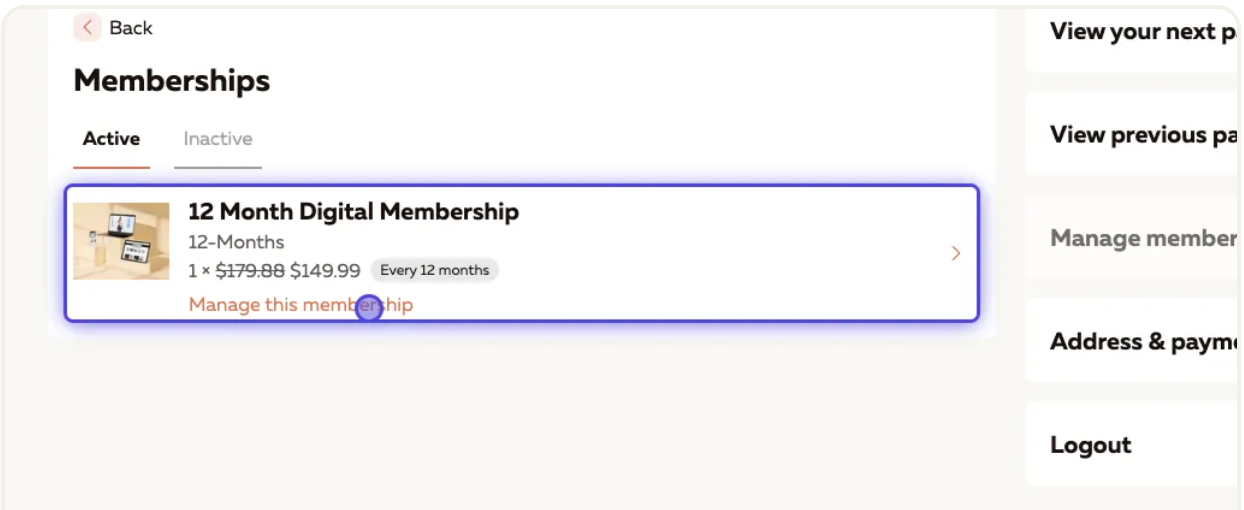
- Choose your pause length
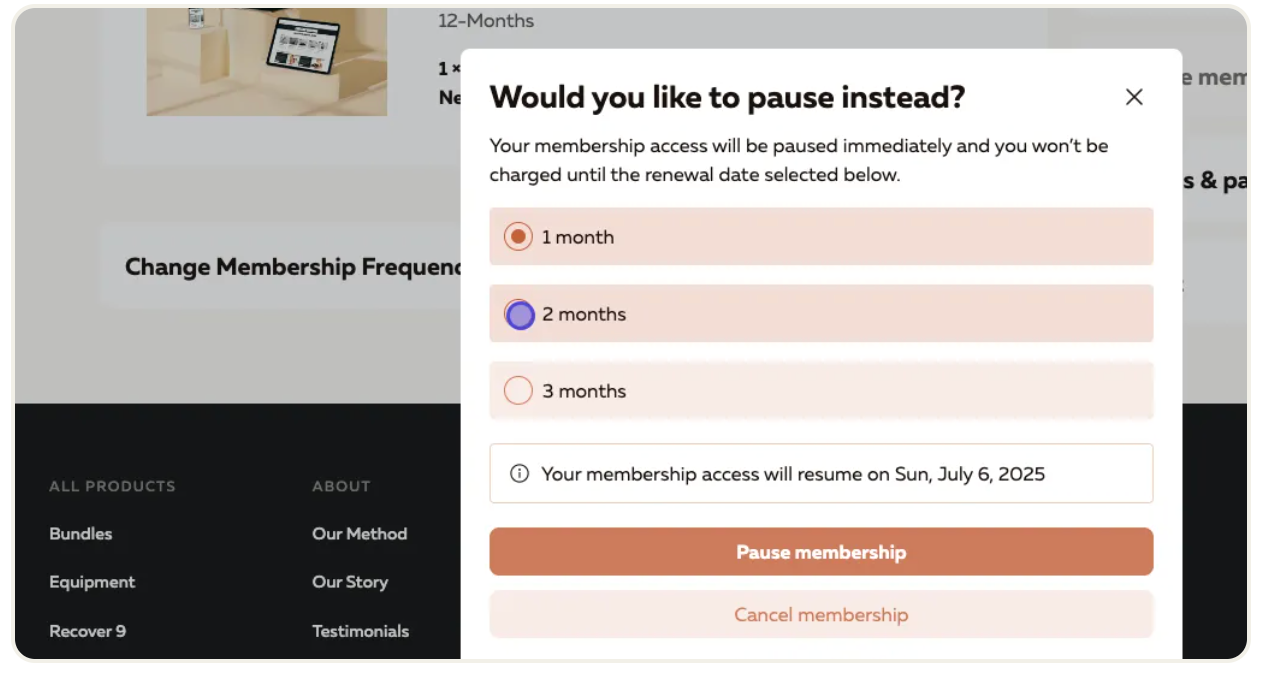
How to Unpause Your Streaming Membership
- Log into your online dashboard and click your initials in the top right-hand corner
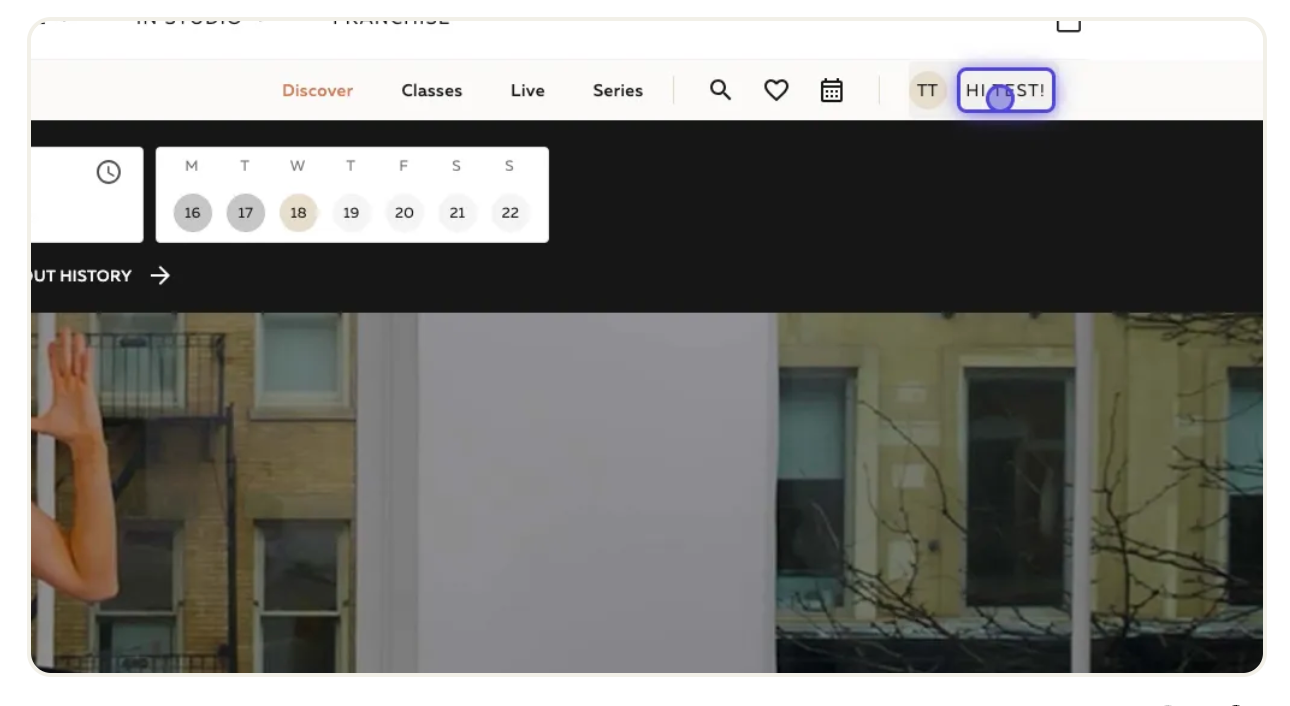
- Next, Click on "MEMBERSHIP"
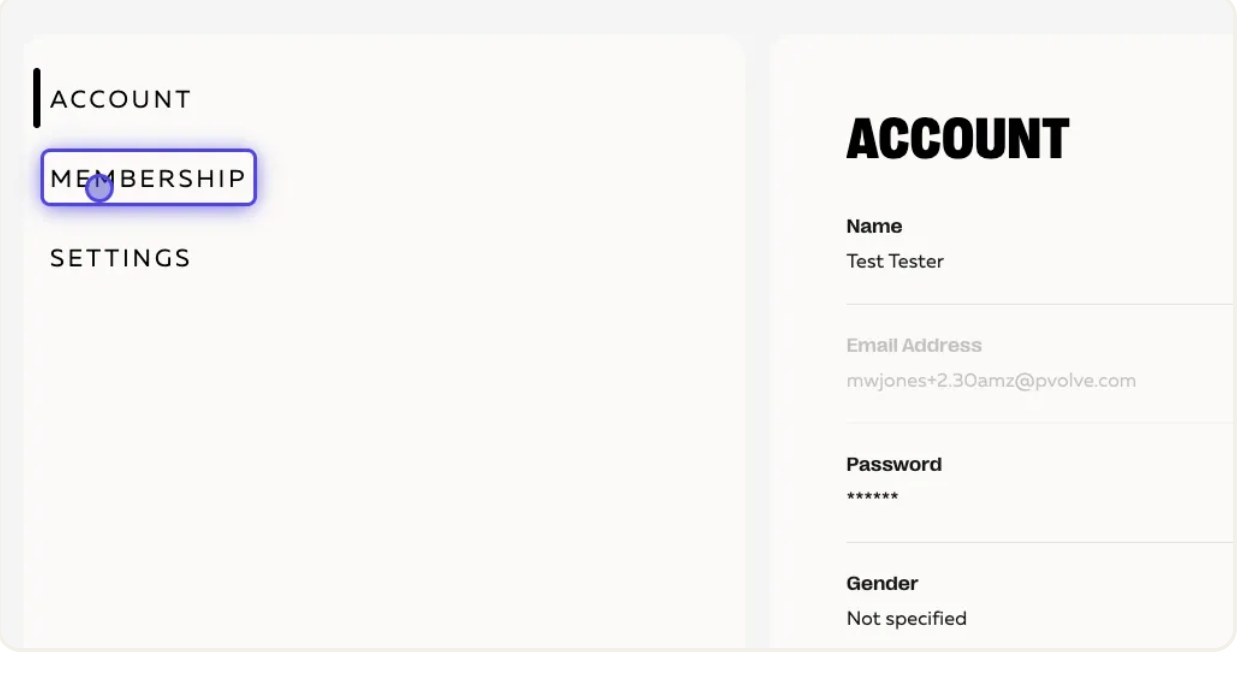
- Click "Unpause now"