How to sync your studio Founding, Unlimited and Plus Studio Membership for complimentary streaming access?Updated 5 months ago
We're excited to introduce a new feature for our valued Founding, Unlimited and Plus Studio members! You can now access your complimentary on-demand membership by creating a Pvolve Streaming account and syncing it your Studio account.
What This Means for You:
- Stream our On-Demand Library: Enjoy the best of both worlds by accessing over 100+ on-demand workouts from the comfort of your home, while still benefiting from the personalized guidance at our physical studios.
- Access Live Content: Gain access to live virtual events designed specifically for our members.
- Flexible Workouts: Whether you're traveling, at home, or on the go, stay consistent with your fitness goals by streaming your favorite classes on our Streaming mobile and Apple TV apps.
How to Sync your Pvolve Studio and Streaming Account
We recommend using a web browser like Google Chrome and clicking the direct links provided in the steps to complete the process.
- a. Brand New Streaming Account — Click here to create a new Pvolve Streaming account. Be sure to use the same email address associated with your studio membership, then proceed to Step 2.
b. Inactive Streaming Account —If you already have a Pvolve Streaming account without an active membership or with a canceled membership, log in to your account here, then proceed to Step 2.
c. Active Streaming Membership — If you currently have an active streaming membership, please reach out to us at [email protected] for assistance.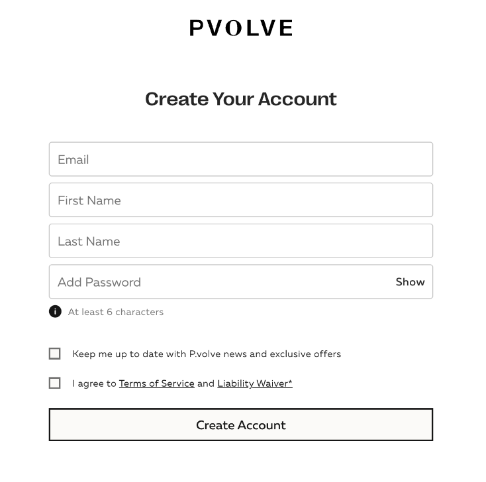
- Click on the initials icon
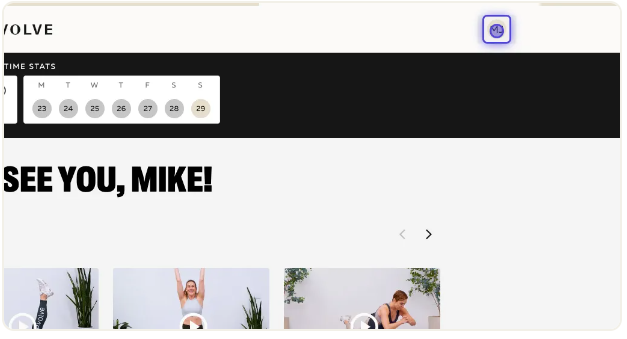
- Head to Membership page and enter the email address associated with your Unlimited or Plus Membership in the "Have an Unlimited Membership?" field and click "Submit"
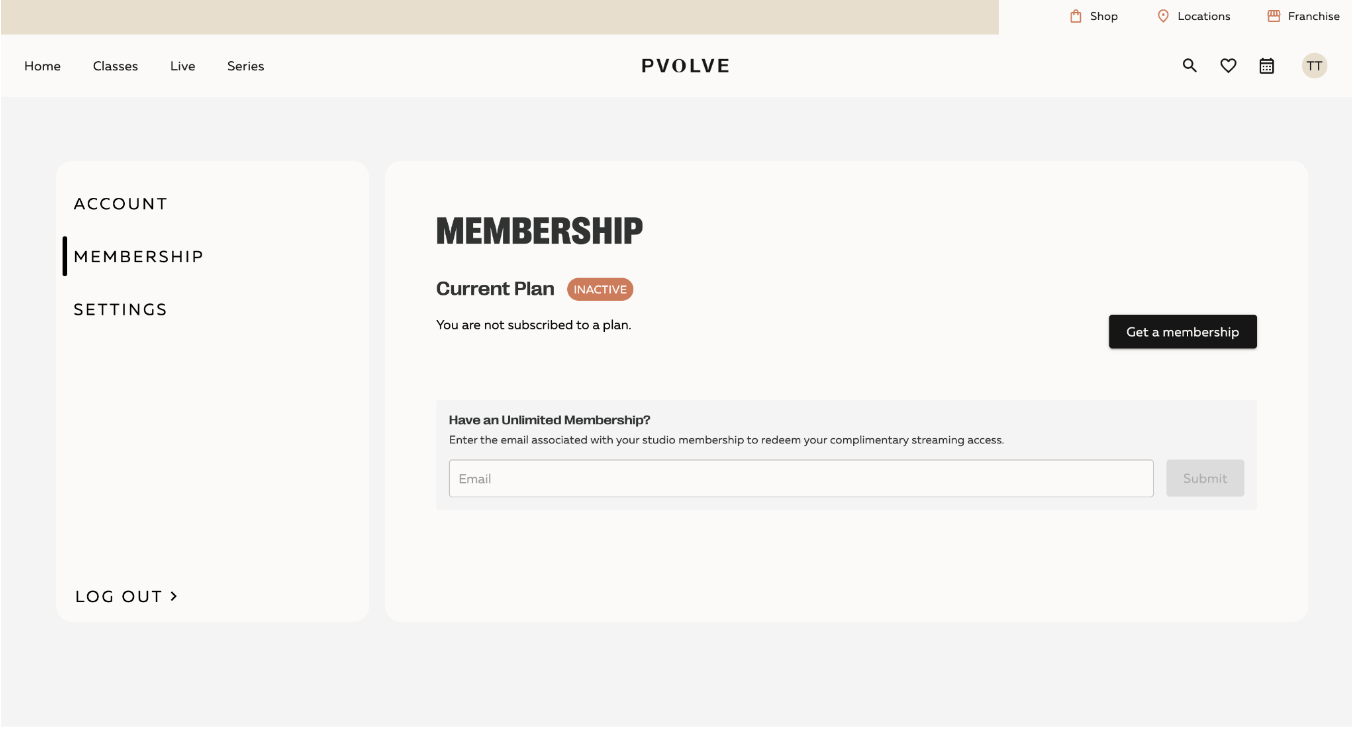
- You will receive a confirmation email to complete the syncing process
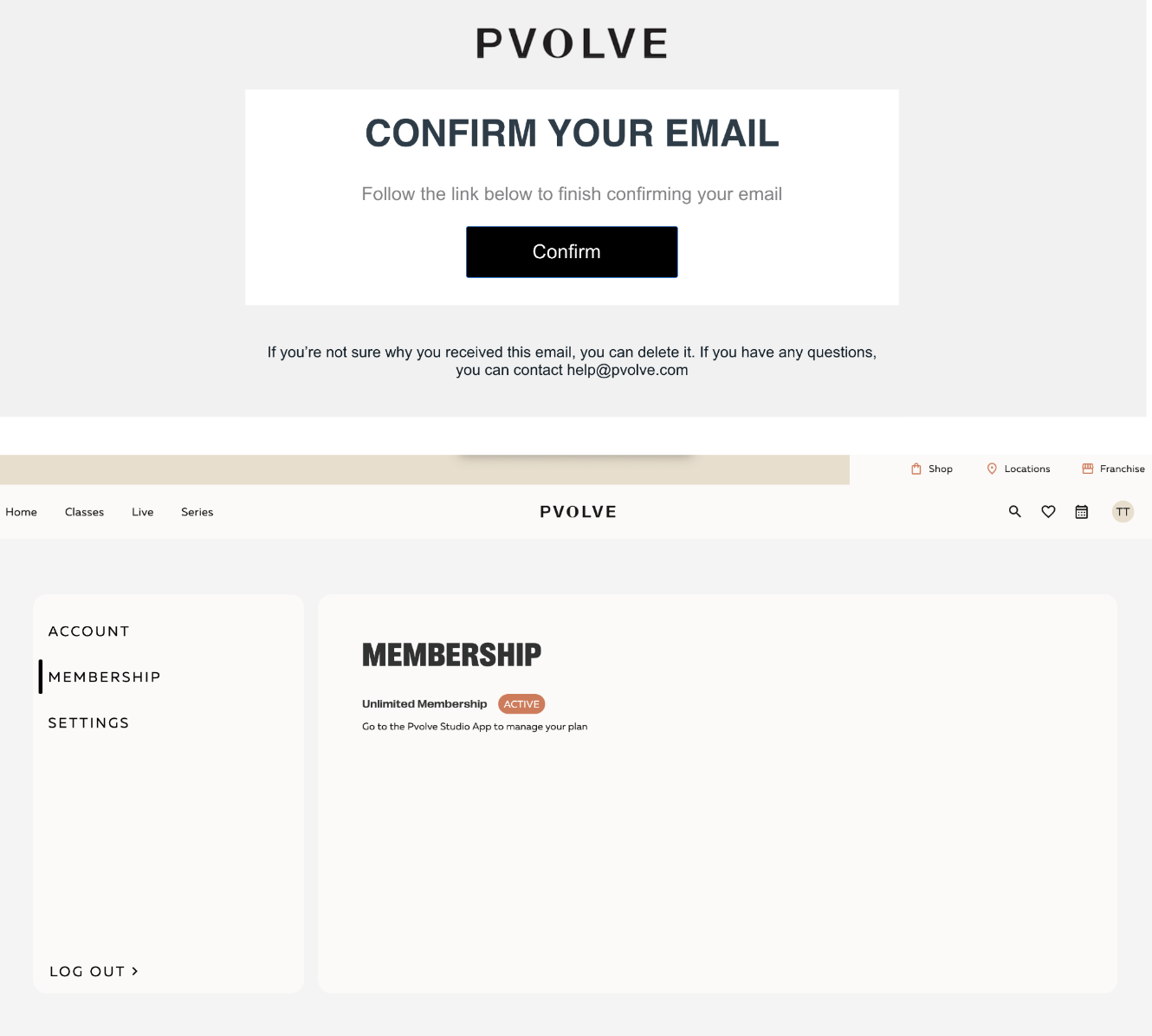
If you encounter any issues with these steps, please contact us at [email protected].