How do I cancel my Pvolve streaming membership or trial?Updated 3 months ago
We're sad to see you go! If there’s anything we can do to make it up to you, please reach out to [email protected]
If you’d like to proceed with canceling your membership, follow the steps below or follow this Membership Cancellation video.
How to Cancel Your Streaming Membership
- Head to your Membership page and log in to your account
- Click on "Manage"
- Click on "Manage this Membership"
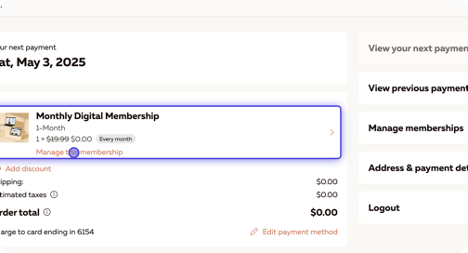
- Click on "Cancel membership"
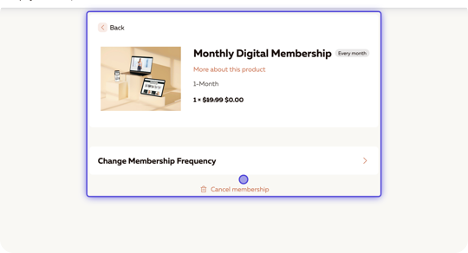
- Provide cancellation feedback and click "Next"
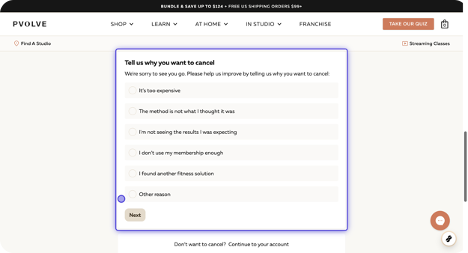
- Click "Confirm cancellation", you will still have access to the membership through the end of your current billing period
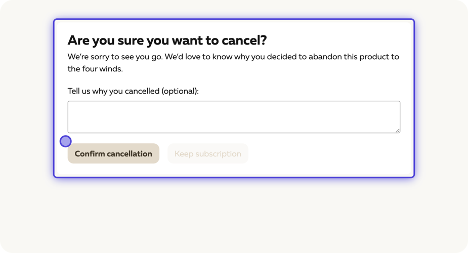
If you need additional assistance canceling your digital membership, please reach out via email at [email protected].
Keywords: Stop subscription, Renewal, Subscription, Terminate subscription, End membership, Stop auto-renewal, Cancel subscription